How to add delete button on datagridview window form in asp.net
Here I will explain How to add delete button on dataGridView window form in asp.net. This is very important topic for dataGridView.
Firstly add contextMenuStrip from toolbox then write Delete Record in menu.
Second add CellMouseUp event in dataGridView and write the below code:
private void dataGridView1_CellMouseUp(object sender, DataGridViewCellMouseEventArgs e)
{
if (e.Button == MouseButtons.Right)
{
delete_is =Convert.ToInt32(dataGridView1.Rows[e.RowIndex].Cells["DSR_Code"].Value.ToString());
this.contextMenuStrip1.Show(this.dataGridView1, e.Location);
contextMenuStrip1.Show(Cursor.Position);
}
}
In last double click on Delete Record which is showing on contextMenuStrip
Write code on deleteRecordToolStripMenuItem_Click
private void deleteRecordToolStripMenuItem_Click(object sender, EventArgs e)
{
SqlConnection con = new SqlConnection(cs);
con.Open();
SqlCommand com = new SqlCommand("delete from
DSR_Master1 where DSR_Code=" +
delete_is + "", con);
com.ExecuteNonQuery();
MessageBox.Show("Delete
Successfully !");
con.Close();
datebind();
}
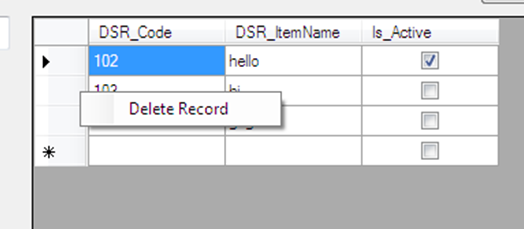

















0 comments:
Post a Comment
Do not enter spam link