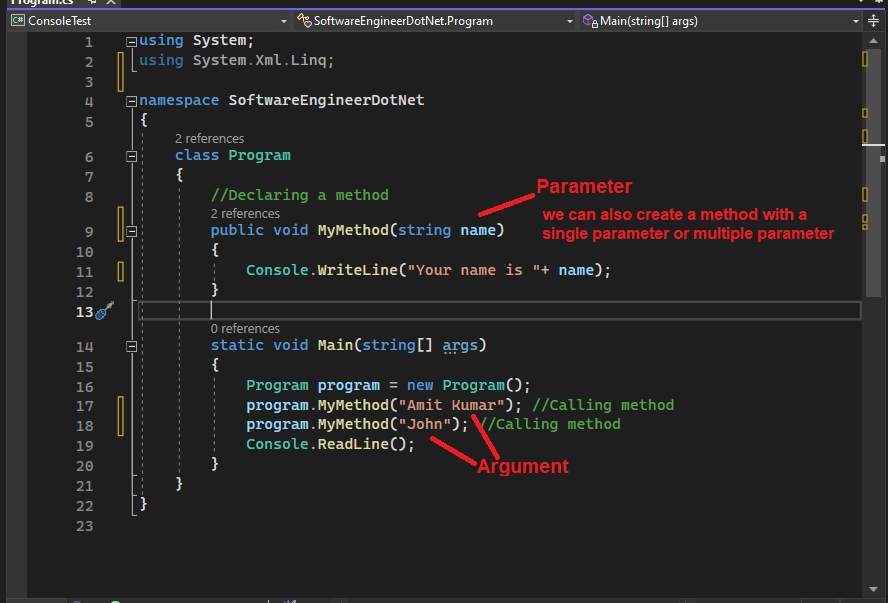Tuesday, 6 June 2023
Sunday, 4 June 2023
How to Declaration and assign of variable in C#
22:13 Amit Kumar
Variable
- int: Represents whole numbers (e.g., 42).
- float: Represents single-precision floating-point numbers (e.g., 3.14f).
- double: Represents double-precision floating-point numbers (e.g., 3.14).
- decimal: Represents decimal numbers with higher precision (e.g., 3.14m).
- byte: Represents unsigned integers (0 to 255).
- short: Represents small integers (-32,768 to 32,767).
- long: Represents large integers (-9,223,372,036,854,775,808 to 9,223,372,036,854,775,807).
- char: Represents a single character (e.g., 'A', '5', '$').
- bool: Represents a Boolean value (either true or false).
- string: Represents a sequence of characters (e.g., "Hello, World!").
- enum: Represents a set of named values (e.g., days of the week, months).
- type[]: Represents a collection of elements of a specific type (e.g., int[], string[]).
- object: Represents any type of data (a reference to an instance of a class).
Create Variables
float temperature; // declaring a float variable named "temperature"
bool isStudent; // declaring a boolean variable named "isStudent"
string name; // declaring a string variable named "name"
float pi = 3.14f; // declaring and initializing a float variable named "pi" with a value of 3.14
bool isActive = true; // declaring and initializing a boolean variable named "isActive" with a value of true
string message = "Hello, world!"; // declaring and initializing a string variable named "message" with a value of "Hello, world!"
- It must start with a letter or underscore (_).
- It can contain letters, digits, and underscores.
- It cannot contain spaces or special characters (except underscores).
class Program
{
static void Main(string[] args)
string Name = "Amit Kumar";
Console.WriteLine("All information are :");
Console.WriteLine(Age);
Console.WriteLine(num1);
Console.WriteLine(num2);
Console.WriteLine(ch);
Console.ReadLine();
}
}
}
Thursday, 1 June 2023
What is Static Class in C# and when to use with real example
23:59 Amit Kumar
In C#, a static class is a class that cannot be instantiated and can only contain static members, such as static methods, static properties, and static fields. It is primarily used as a container for utility functions or extension methods that can be accessed without creating an instance of the class.
The main features of static classes are as follows:
- They can only contain static members.
- They can't be instantiated or inherited because static classes are sealed and can't contain instance constructors. However, the developer can create static constructors to initialize the static members.
The following code is an example of a static class. We have already learned that all members of the class are static.
public static class Product
// Static fields because Product is a static class
public static string Name = "Laptop";
return 10;
}
Let's see the example of static classes with their characteristics
We can create an instance of static class if you create instance of class you will get compile time error like Cannot create an instance of the static class 'Product' let's see example in below picture.
Static class cannot be inherited means you can child class from static class if you try to inherit static class then you will get compile time error 'MyItems' cannot drive from static class 'Product' let's see an example and try it yourself for best practice.
We cannot create instance members in the static class otherwise you will get this error 'GetDeliveryCharge' can't declare instance members in a static class
namespace SoftwareEngineerDotNet
public static class Product
{
public static string Location = "Delhi";
return 10;
}
class Program
{
static void Main(string[] args)
// Calling the static method
int result = Product.GetDeliveryCharge();
Console.ReadLine();
}
}
}
Note that static classes cannot be inherited, and they cannot have instance constructors. They are sealed by default, which means you cannot derive a class from a static class.
Saturday, 27 May 2023
Methods or Functions in C#
10:10 Amit Kumar
In C#, Methods and functions are both the same thing. In the article, we will learn everything about this topic. We will learn how to define a method in C#, what method is used for, how to call a method, and what different keywords are used with a method in C#.
Method
- A method is a group of statements that together perform a task.
- Methods are functions declared in a class and may be used to perform operations on class variables
- They are blocks of code that can take parameters and may or may not return a value.
- It is used to perform specific task.
- Methods are reusable.
{
//Declaring a method
public void MyMethod()
{
//method body
}
}
{
//Declaring a method
public void MyMethod()
Console.WriteLine("My name is Method");
static void Main(string[] args)
Program program = new Program();
Console.ReadLine();
}
}
{
//Declaring a method
public void MyMethod()
Console.WriteLine("My name is Method");
static void Main(string[] args)
Program program = new Program();
program.MyMethod(); //Calling method
program.MyMethod(); //Calling method
program.MyMethod(); //Calling method
program.MyMethod(); //Calling method
Console.ReadLine();
}
}
namespace SoftwareEngineerDotNet
class Program
{
//Declaring a method with multiple parameters
Console.WriteLine("Your name is "+ name);
static void Main(string[] args)
Program program = new Program();
program.MyMethod("John", 40); //Calling method with multiple arguments
Console.ReadLine();
}
}
}
Many parameters should be separate with commas.
Method calls must have the same number of arguments as there are parameters and the arguments must be passed in the same order and datatype.
What is default parameter value in C#
You can create a default parameter value using the equals sign ( = ). It is also known as an optional parameter. If you call the method without an argument then it will use default value.
Method Return Values
Method may or may not return a value, we used void in above exmaple which indicates that the method should not return a value. If you want method return any value you can use primitive data types like int, double and use the return keyword inside the method.
Below is an example of two data parameters with return type method
{
//Declaring a method with the return value, multiple parameters
public int Sum(int x, int y)
return 10 + x + y;
static void Main(string[] args)
Program program = new Program();
Console.ReadLine();
}
}
Below is an example of two data parameters with return string but the return type is int
{
//Declaring a method
public int Sum(int x, int y)
return x + y + "Amit"; //Compile time error
static void Main(string[] args)
Program program = new Program();
Console.ReadLine();
}
}
Below is an example of a method where you can store the result in a variable.
{
//Declaring a method
public int Sum(int x, int y)
return x + y;
static void Main(string[] args)
Program program = new Program();
//Store the result in a variable
int z = program.Sum(5, 10);
Console.WriteLine(z); //Calling method
Console.ReadLine();
}
}
Thursday, 25 May 2023
Senior .NET Developer Minimum and Maximum Salary
21:43 Amit Kumar
The minimum and maximum salary of .NET developers can vary significantly based on several factors. Here is a general overview of the salary range for .NET developers, but please note that these figures are approximate and can vary depending on location, experience, and other factors:
Minimum Salary:
For beginners or those with less experience, the starting salary for a .NET developer can range from ₹ 3.6 Lakhs to ₹ 7.8 Lakhs per year. This can vary based on where you live and the company you work for.
Maximum Salary:
As you gain more experience and expertise, your salary as a .NET developer can increase. Experienced or senior .NET developers can earn salaries ranging from ₹ 7.8 Lakhs to ₹ 30 Lakhs or even more each year. Again, the exact amount will depend on various factors such as your location and the size of the company.
Senior .NET Developer Salaries by Company
Remember, these figures are approximate and can vary based on factors like your skills, the demand for .NET developers in your area, and the industry you work in. It's always a good idea to research salary ranges specific to your location and job market to get a more accurate understanding of potential earnings.
Why Learning .NET Can Benefit You In 2023
20:49 Amit Kumar
.NET is a popular framework used for creating different types of applications. Whether you're new to programming or experienced, learning .NET offers many advantages. In this article, we'll explore why learning .NET is worth your time and effort.
Works on Different Platforms:
One great thing about .NET is that it can run on various operating systems like Windows, macOS, and Linux. This means you can build apps that work on different devices without major changes. Whether you're making websites, desktop programs, or mobile apps, .NET provides the tools to make development easier across different platforms.
Reliable and Scalable:
.NET offers a strong foundation for creating apps of any size or complexity. It comes with a wide range of ready-made components and features, saving you time and effort. You can easily work with databases, handle networks, ensure security, and integrate with other services. Plus, .NET allows your apps to handle increased workloads as they grow, adapting to meet users' needs.
Wide Range of Tools:
Learning .NET opens doors to a wealth of development tools. Integrated development environments (IDEs) like Visual Studio and Visual Studio Code provide advanced features for coding, debugging, and testing. The open-source nature of .NET Core fosters a supportive community that creates libraries and frameworks. By tapping into this collective knowledge, you can speed up your development process and solve common programming challenges.
Abundant Job Opportunities:
Acquiring .NET skills can lead to exciting career prospects. Many businesses, including big names like Microsoft, rely on .NET for their software needs. As a result, there is high demand for skilled .NET developers. By mastering .NET, you open up opportunities in roles such as software developer, web developer, systems analyst, or even freelancing. The versatility and marketability of .NET skills make them valuable in the tech industry.
So why wait?
Start your .NET journey today and unlock endless possibilities.
Learning .NET is a smart move for developers at any level. Its compatibility across platforms, robust framework, useful development tools, and career opportunities make it a valuable skillset. By learning .NET, you gain the ability to create powerful applications, contribute to a supportive community, and advance your career in the ever-changing world of software development.
Monday, 22 May 2023
Introduction to Arrays in C#
22:10 Amit Kumar
Array
In C#, an array is a data structure that stores a fixed-size sequence of elements of the same type. Arrays are widely used in programming for tasks that involve working with collections of data, such as storing a list of numbers, strings, or objects.
Example : int[] numbers = new int[5];
- An array always stores values of a single data type
- C# supports zero-based index values in an array
- Arrays have a fixed length, means that once your create an array with a specific size, you cannot change its size later, The size of an array is determined at the time of its declaration.
Sunday, 21 May 2023
What is Common Language Runtime (CLR) in .NET framework
15:24 Amit Kumar
The name 'SqlServerModelBuilderExtensions' does not exist in the current context in .Net Core 6
12:26 Amit Kumar
How to implement Identity, Connection String, IdentityDbContext in .Net 6 Part - 2
11:52 Amit Kumar
In this article, we are going to create Web API using .Net 6 and Asp.Net Core and also implement JWT Authentication.
Right click on "TimeManager.DAL" add create a folder and put name "Models"
Create "User" class inside "Models" folder see below code.
namespace TimeManager.DAL.Models
public class User
{
public string FirstName { get; set; }
}
namespace TimeManager.DAL.Models
public class User : IdentityUser
public string FirstName { get; set; }
}
namespace TimeManager.DAL
public class ApplicationDbContext : IdentityDbContext<User>
public ApplicationDbContext(DbContextOptions<ApplicationDbContext> options) : base(options) { }
protected override void OnModelCreating(ModelBuilder builder)
base.OnModelCreating(builder);
}
}
"ConnectionStrings": {
},
"Logging": {
}
},
"AllowedHosts": "*"
}
.AddEntityFrameworkStores<ApplicationDbContext>()
.AddDefaultTokenProviders();
Popular Posts
-
In this article, we are going to create Web API using .Net 6 and Asp.Net Core and also implement JWT Authentication. Right click on "T...
-
The Common Language Runtime (CLR) is a key component of the .NET framework. It acts as an execution engine for the .Net framework. The execu...
-
To save a C# program using Notepad, you can follow these steps: Open Notepad Open the Notepad application on your computer. You can usually...
-
In C#, Methods and functions are both the same thing. In the article, we will learn everything about this topic. We will learn how to define...
-
Hi guys, i got this error but i have solved this issue so i am sharing with you our solution with you . I run add-migration then suddenly i ...
-
In this article we will explain How to bind ComboBox in window form asp.net in C#. ComboBox is a control of window form application. It is ...
-
Having a contact page on your blog is highly important. It is how visitors, brands and companies can reach you and it's something that...
-
Here I will explain How to add delete button on dataGridView window form in asp.net. This is very important topic for dataGridView. Fi...
-
<script language='JavaScript'> function disableselect(e){ return false } function reEnable(){ return true } document.o...
-
We will learn about sizeof() with the help of the example. Here sizeof() is an operator in c#. It used to obtain the size of a data type in...